注册和配置Git
开始之前,确保你已经有了Github账号一枚和Git的正确配置。没有的朋友可以先移步Github注册并安装配置Git
首先,创建你的blog仓库:“username(请确保和你的帐号相同).github.com”
$ mkdir username.github.com
$ cd username.github.com
在仓库下新建一个HTML文件
1 2 3 4 5 6 7 8 | |
初始化仓库、提交并push到Github:
$ git init
$ git add .
$ git commit -a -m 'init commit.'
$ git remote add origin
$ git push origin master
ok了,用username.github.com就可以访问上面的页面
安装Octopress
Octopress是一个基于ruby的静态博客管理工具。具体安装过程可以参考官方网站,这里就不赘述了
这里只讲一些要点:
- 需要在定制文件:
_config.yml中把twitter中的信息全部删掉,否则由于防火长城GFW的原因,将会造成页面load很慢。 - 需要在定制文件/source/_includes/custom/head.html 把google的自定义字体去掉,否则方滨兴老师会让你的网站时不时卡一下。
- 发布文章用
rake new_post["title"] - 文章使用markdown语言进行编写,相关的语法可以参考这里
- 文章写好以后用
rake generate生成静态HTML页面,建议用rake preview在本地预览以下http://localhost:4000 - 没有问题后调用
rake deploy部署。
Q&A
解决rake generate命令invalid byte错误的方法
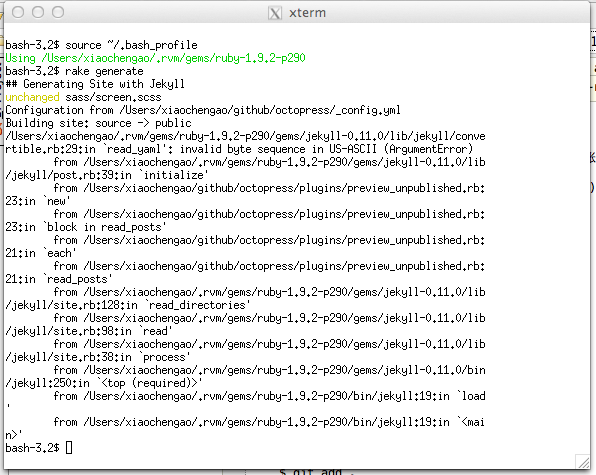
$ export LC_CTYPE=en_US.UTF-8
$ export LANG=en_US.UTF-8